Click on the Start button, then select Settings -> Personalization to choose a picture for your desktop background and change the accent color for Start, the taskbar, and other items.
The preview window gives you a sneak peek of your changes as you make them.
In Background, select a picture or solid color, or create a slideshow of pictures.
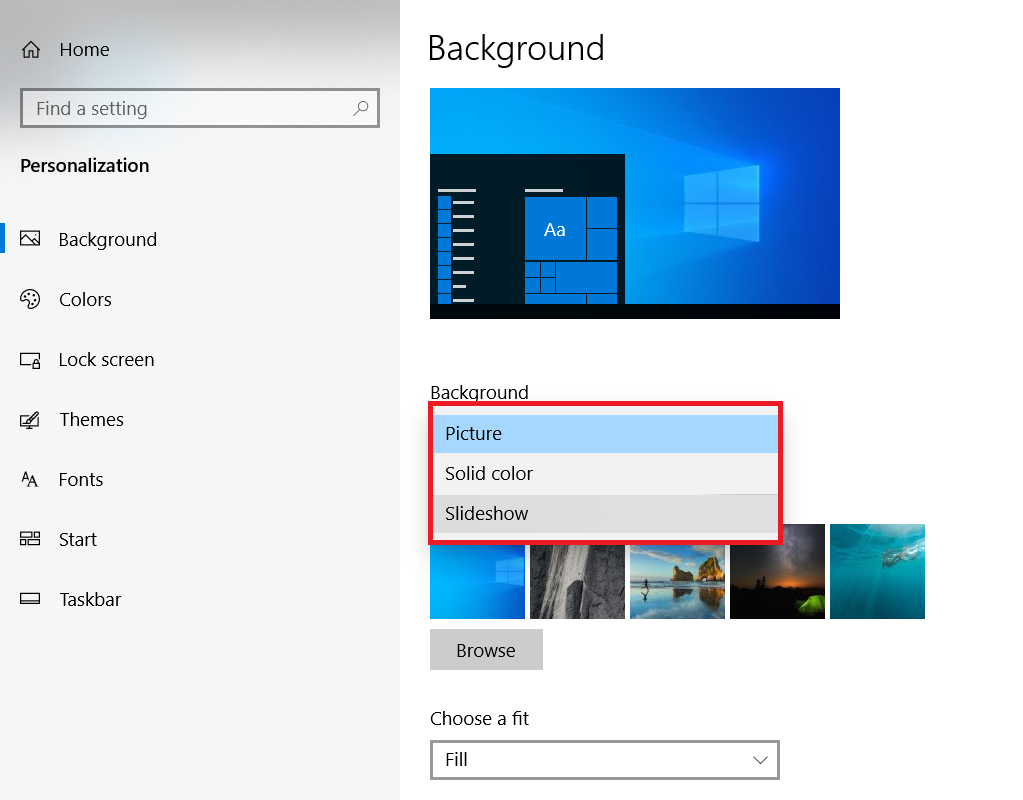
In Colors, you can let Windows pull an accent color from your background, or choose your own color.
After you've selected an accent color, scroll down to decide where you want to see the color show up, and whether it looks better in a dark or light setting.
Comments
0 comments
Article is closed for comments.